Developing functional software is one thing; creating software that people enjoy using is something else entirely. Just ask Toon Struyf and David Feliers, the designers of Youbo. This rewards tool helps HR professionals and managers to distribute raises and bonuses faster, easier, and better.
Toon: Based on intensive conversations with HR and comp & ben managers, we designed a tool that precisely meets their needs. The software is flexible, taking into account different forms of compensation, an international context, and various corporate structures, from highly hierarchical to decentralized.
David: Most reward processes still happen in Excel. That method is static and inefficient. Youbo, thanks to its design, is much more user-friendly.
Toon: Two things are central for the user: their to-do list and a timeline. Thanks to the to-dos, they know exactly what is expected of them. The timeline makes it clear which phase of the rewards process they are in. This is a huge improvement over the traditional way of working in Excel. It allows people to do their work faster, make fewer mistakes, and meet deadlines more easily.
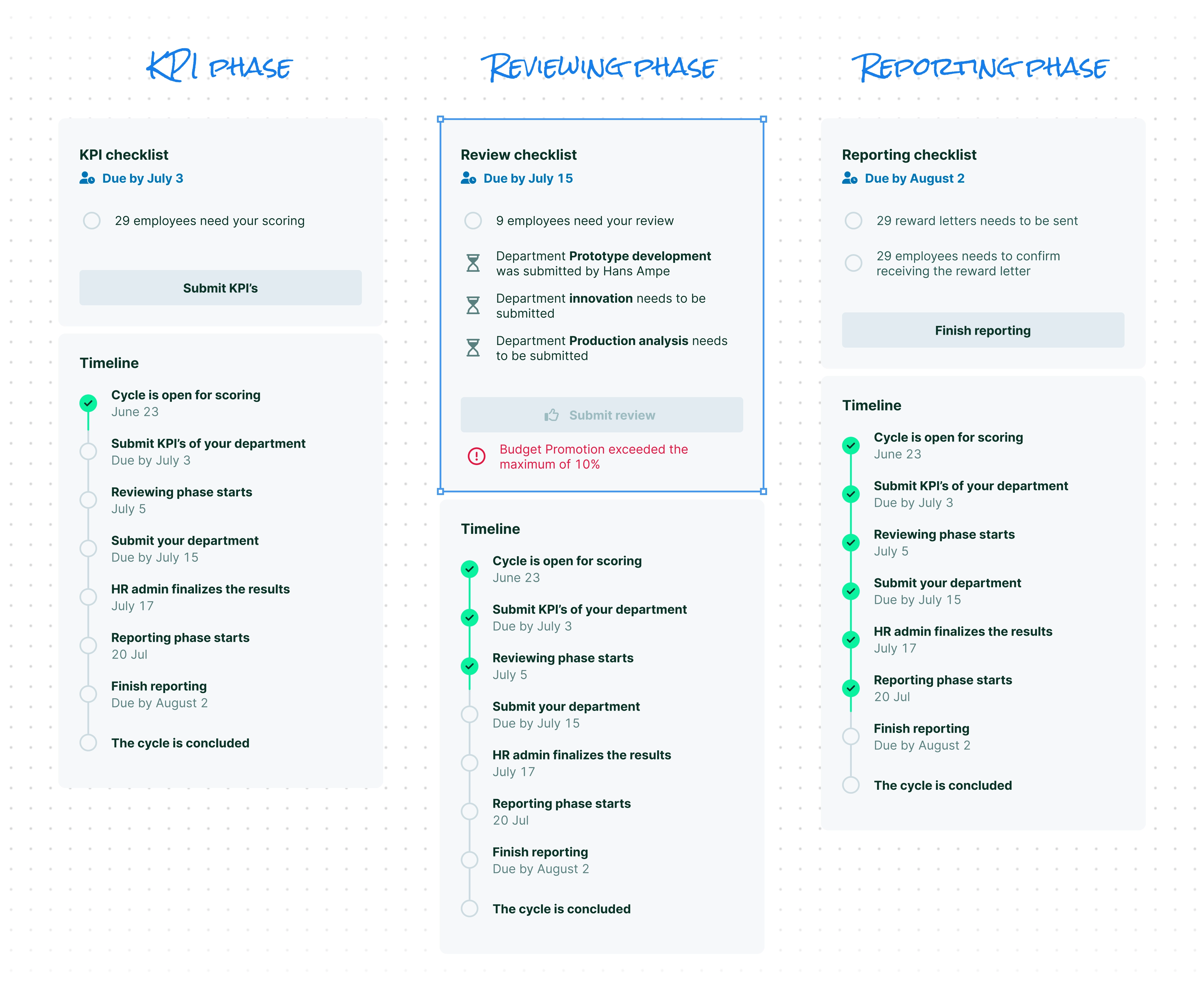
David: Youbo also provides more insights. While distributing rewards, the user immediately sees the impact on the budget as the numbers change in real time. This isn’t possible in a spreadsheet. The tool prepares a compensation proposal for each employee based on the salary policy rules. This is useful for the manager, who can deviate from the proposal with motivation. Their supervisors and HR then receive a notification. This way, everyone stays within the lines of the outlined salary policy, while the manager retains flexibility.
Toon: You have to empathize with the user. With every action, you ask yourself: what does the user want to achieve? And: can we make it easier for them? We dissected every step in the compensation and benefits process. In reward processes, for example, users look for outliers for control. In Excel, they filter tables to identify people with the highest salary increases. In Youbo, you request the deviations with the press of a button. It’s simpler, and at the same time, Youbo is also smarter. Spreadsheets only display data, while Youbo helps you interpret the data. With the built-in insights, you can find answers to questions like: “Does this increase fit within my employee’s career path?”
David: We’ve recently refined the designs. Now, each user sees a different screen depending on their role. In spreadsheets, you always have the same format; in Youbo, the screens are personalized.
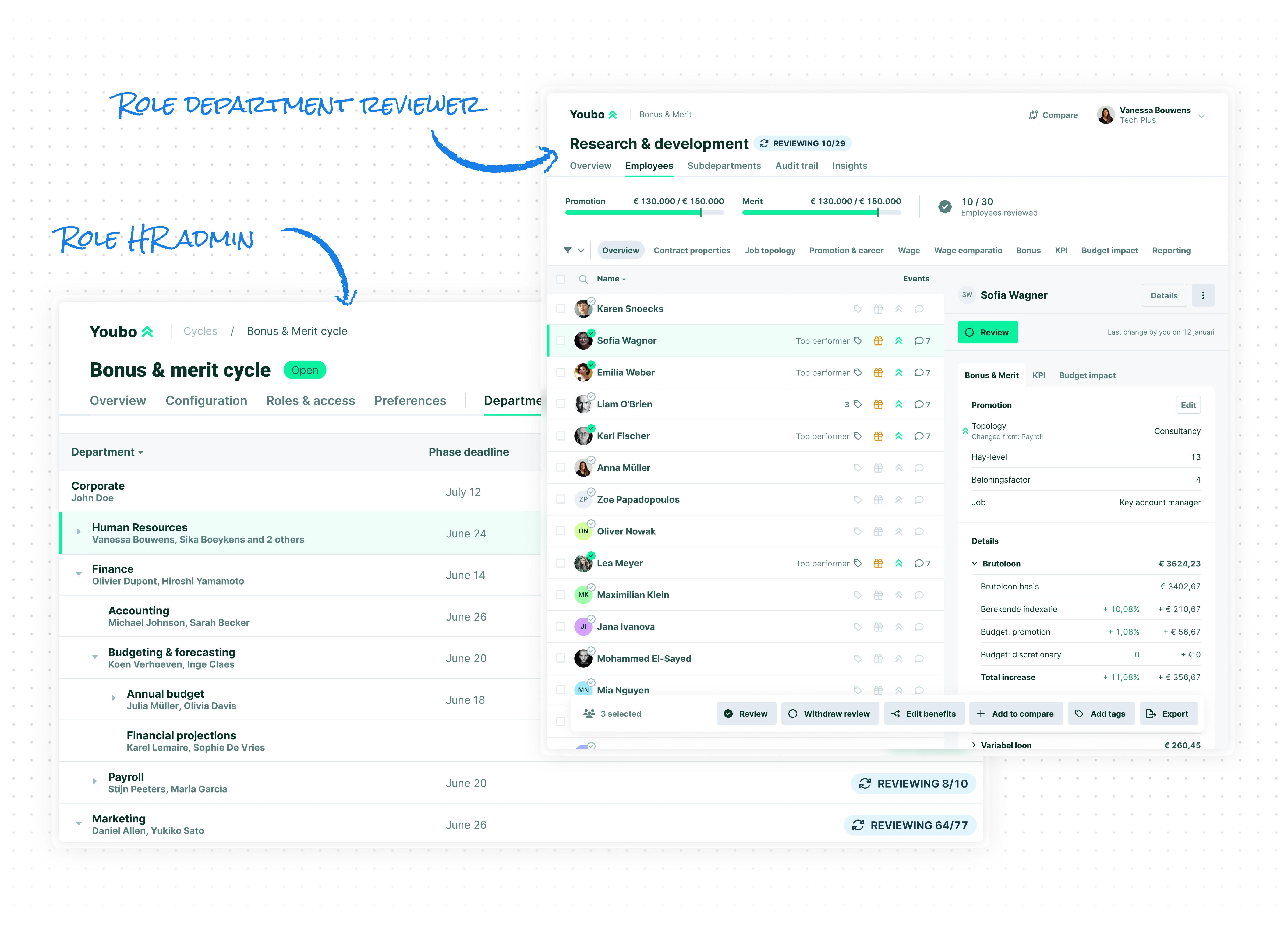
Toon: We always work step-by-step: we create wireframes, discuss them with the team and a test group, and process the feedback. Then we present a prototype. Only after feedback on that do the developers get to work in-depth. This reduces the chance of having to start over.
David: People used to be happy if software worked at all. Now they demand the same ease of use from business software as they do from the apps on their phones. The bar for designers is higher.
Toon: A good designer understands the problem a software solution aims to solve. That means: listening carefully to the user and thoroughly studying their process. Making a study of existing solutions. It does not mean: mindlessly drawing what the user wants.
Toon: People fall back on what they know. It is our job to outline a new and better way of working. Take Youbo. If we had asked users to draw a solution, we might have ended up with an Excel 2.0 on paper. Like how the first cars looked like carriages without horses. We take a step back and review the whole process to fundamentally find a better solution to the problem.
David: A user immediately wants as many bells and whistles as possible, but as a designer, you have to guard the scope. Once the essence works perfectly, you can build on it gradually. With Youbo, we first focused on the best possible way to allocate salaries and bonuses. Now we are integrating KPIs into the tool, the employee’s goals. It is a logical next step.
Toon: UX stands for user experience. This includes how the user experiences a tool. UI, or user interface, is a part of UX. We design the screens that provide the user with access to the technology, aiming to offer a user-friendly experience.
Toon: UX/UI didn’t exist as a field of study in the past. I started as a developer and was drawn to the relationship between form and function. Design brings together the technical and the creative. A product must be attractive but also work well. Finding a balance is an exciting challenge. Early in my career, I was asked to create designs. That’s how I got into it.
David: I studied art, but my fascination with technology led me to teach myself digital drawing and development so I could bring my own designs to life. I also enjoy graphic design, although it can be challenging when a client wants something I don’t believe in. While beauty is subjective and open to debate, the quality of the user experience is not. Something either works or it doesn’t. This focus on creating impactful, user-friendly applications is why I chose this profession.
Toon: It’s really “our” product. Our company has been involved in all things HR for years. We created Youbo from our expertise because we know the reward process today can be better. Our designs help managers and HR teams do their work better. That is incredibly motivating. We are making the world a little better.
The user is central to the design of the Youbo reward software. Designers Toon Struyf and David Feliers dissected the compensation process in detail and created a flexible and intuitive tool with a phased approach. With features such as real-time budget adjustments and personalized screens, Youbo offers a smart, efficient, and user-friendly alternative to spreadsheets that fundamentally improves the reward process.